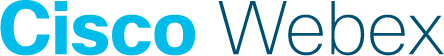General Instructions
Content Outline
Get started coding for delight
Webex Experience Management REST API allows you to query using a simple URL syntax. API calls support GET, POST, PUT, or DELETE HTTP methods and return standard JSON.
Accessing APIs requires
- Valid or Activated Webex Experience Management Account
- Active Plan
Example Requests
Example requests are provided in our interactive Swagger explorer that let you try out all API calls. You can also copy/paste CURL commands (a standard command line tool) or use Postman (a popular UI tool).
Base URL
https://api.getcloudcherry.comAPI calls are automatically routed and distributed across our global PaaS (Platform as a Service). If your account has configured specific API stations or data residency, these are handled automatically without any additional steps at your end to point to specific base URLs.
Interactive API Explorer
Play around with our Open API using our Interactive API Explorer. The API Explorer is powered by Swagger, and is generated regularly when our codebase is updated.
All APIs used by our Single Page App (SPA) front-end are completely open for public consumption.
Parameters
Our API uses HTTP verbs to operate on various entities.
- POST - Create a resource
- GET - Fetch a resource
- PUT - Update a resource
- DELETE - Delete a resource
All GET/DELETE parameters are passed using standard query string syntax.
All POST/DELETE parameters accept parameters via the application/json content type. POST requests may also accept files. Requests that accept files may accept the multipart/form-data content type.
Timezones
By default, all API calls operate on the master account configured timezone, accepting and returning results in UTC.
Visit Dashboard settings in Webex Experience Management if you want to change the configuration.
Dates and Times
Webex Experience Management date and time values which follow the ISO 8601 standard as YYYY-MM-DDTHH:mm:ssZ.
Here is an example date/time in ISO 8601: 2014-12-20T14:34:08.426Z.
This represents Dec 20th, 2014 at 2:34:08 PM UTC.
Request Limits
To ensure fair use and robust API performance, all API calls have a limit of 15 requests per second.
This limit is enforced at an individual subuser level per API access token.
When the number of calls is exceeded, a HTTP 429 status is returned. We recommend that your client application handles 429 with exponential backoff.